Drop-in Access
New feature
As part of our ongoing improvement of Ideaflip, we are delighted to introduce a much-requested feature: 'Drop-in' access. Many people asked for anonymous access to Boards and to be able to access Boards without having to create an account. Others asked to embed Boards in their websites.
Welcome Drop-in access
We rolled up these feature requests into an upgrade for the ideaflip experience. To access an Ideaflip board to view, edit or contribute its contents, users previously have had to create or sign in with an Ideaflip account for their email address.
With Drop-in access switched on, users are not required to sign in with an email address. Thus, making it possible for users to be anonymous if they wish. The link created can be made public and even can be embedded in a website. We also added an expiry date for the Board to remain editable.
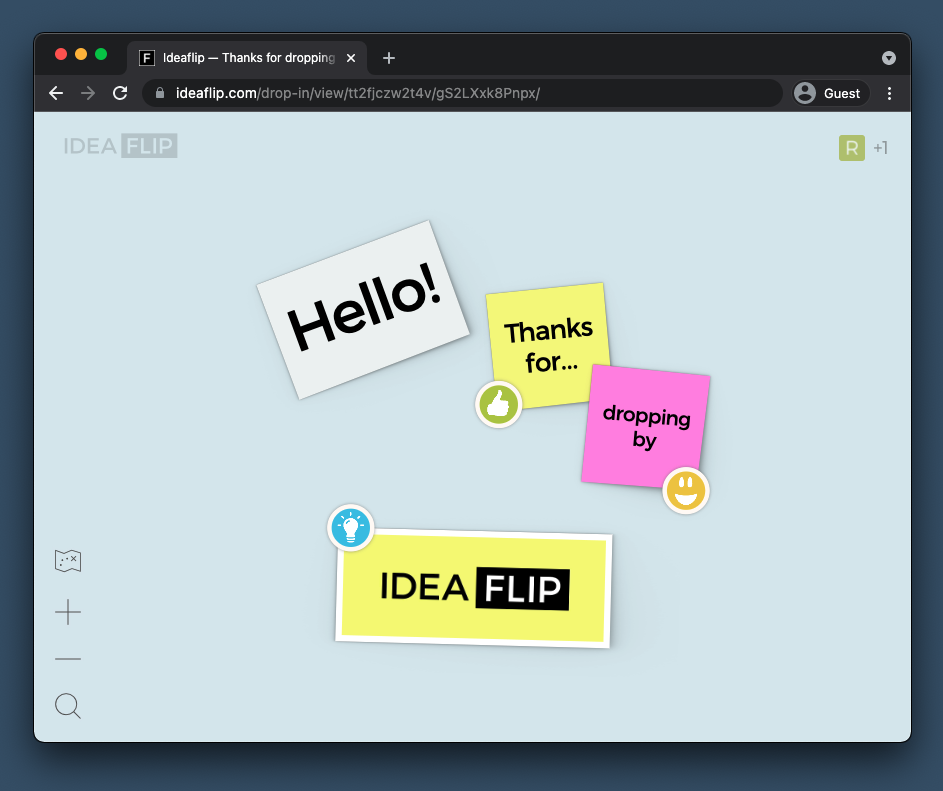
How does it work?
Drop-in access does not change the existing way you use Ideaflip but gives you a new way for users to engage with your Boards. You will need a Professional or Enterprise subscription to use this feature.
Open the invite and permissions panel and click the link tab. At the bottom, you will notice a new toggle switch for Drop-in access. A link will appear for you to copy and share with people or embed in a website. First, you need to decide what access you wish to give:
- View - this makes the Board publicly visible but not editable.
- Contribute - users can add notes but are unable to edit or delete notes written by others. They may move or copy other people’s notes.
- Edit - users can do what Contributors can do but also edit or delete anyone else's notes.
If you choose the contribute/edit access, you can also decide how long the Board remains open for users. Select up to 10 days for the Board to be editable, after which it will become 'view' only.
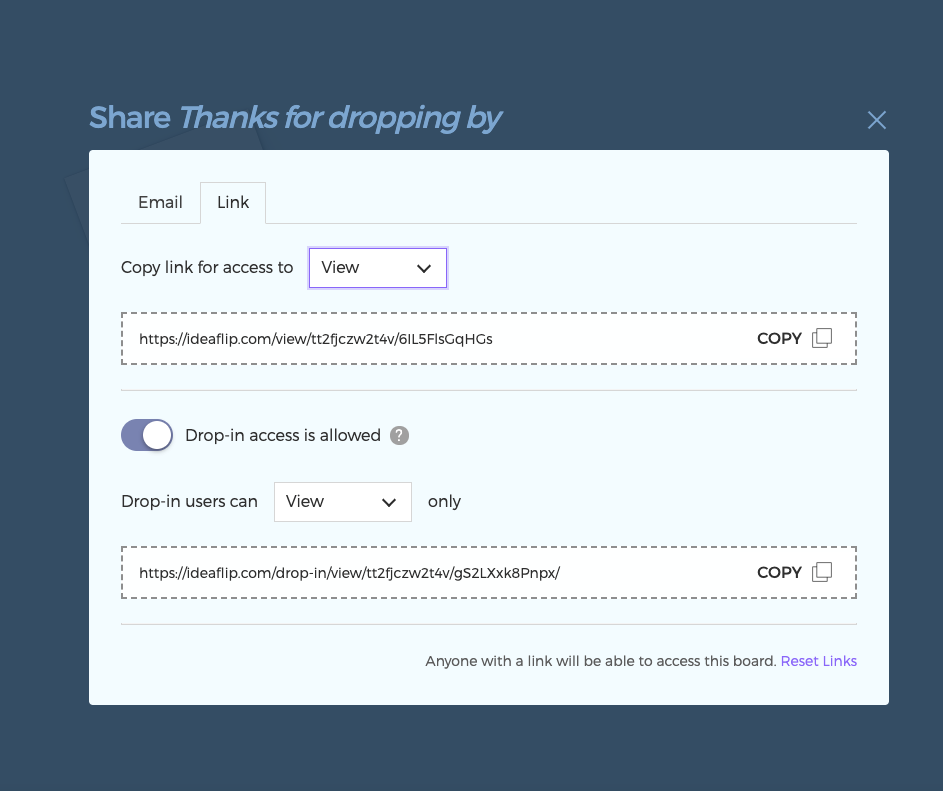
Using the Board
When someone clicks the link, it opens the Board automatically in 'view' mode. If the link has 'contribute'/'edit' permissions, there will be a pencil icon top-right of the Board. When clicked, it will generate a welcome badge with a randomised name. This name can be kept or changed to something more meaningful. Then they have full access to the Board to make changes.
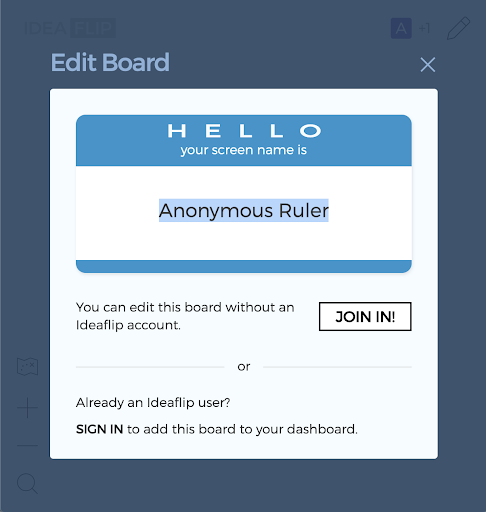
Embedding the Board
Embedding the Board in a website is still a Beta service; we intend to improve this experience over time. Currently, you will need to write the embed code yourself to add it to your website. See our help centre for more information.
Great for conferences
Recently QiqoChat ran an online conference with ideaflip boards embedded in their service to allow attendees to create, share and edit notes around various topics in real-time. The feedback was very positive. Users particularly liked the ease of access. You can immediately see the board, and with just two clicks, you can join in and contribute!
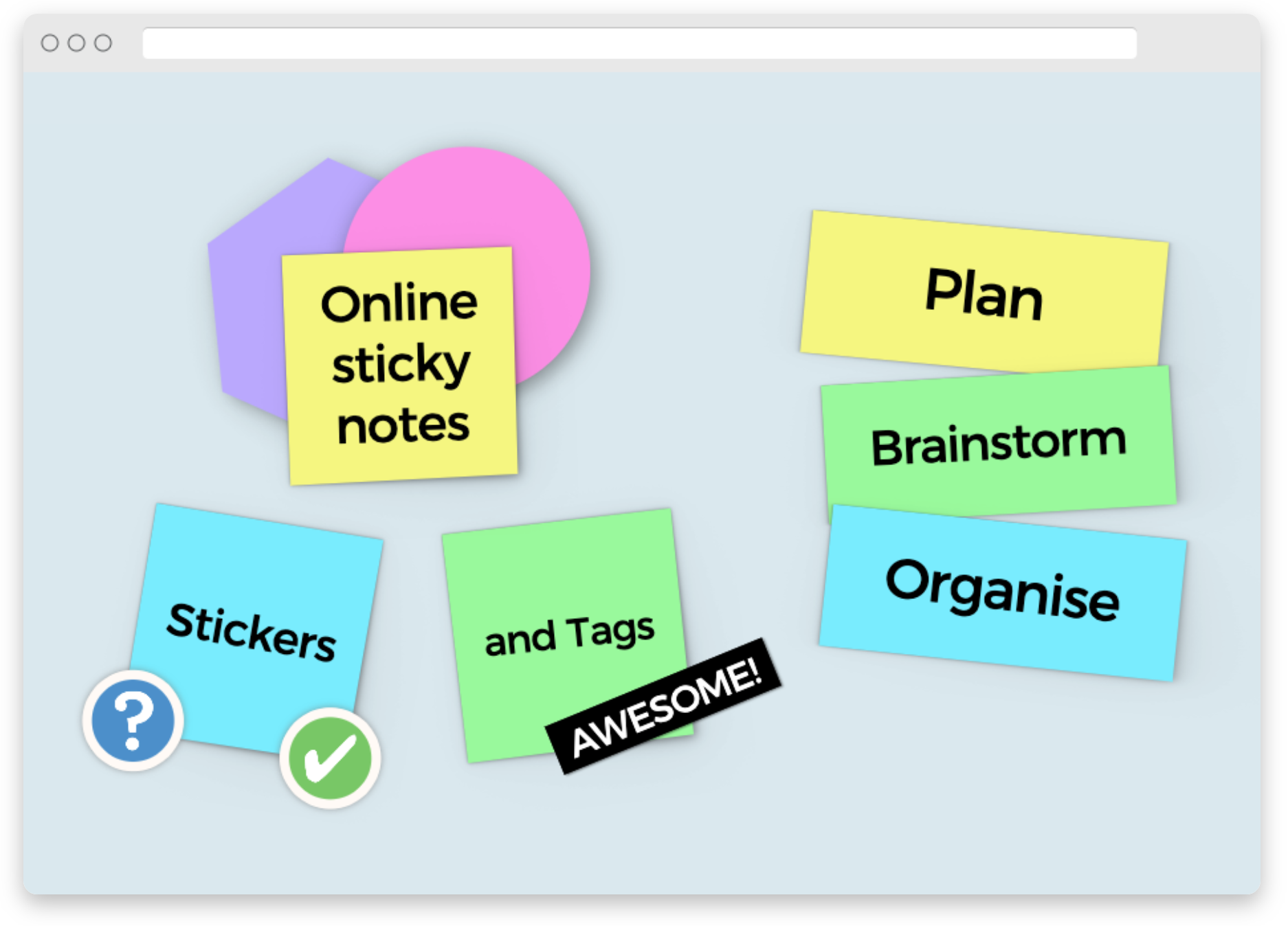 Online sticky notes to plan, organise and brainstorm with your team remotely
Online sticky notes to plan, organise and brainstorm with your team remotely