Find in board
You can now use Ctrl-F (or Cmd-F) to find notes with a snippet of text in them!
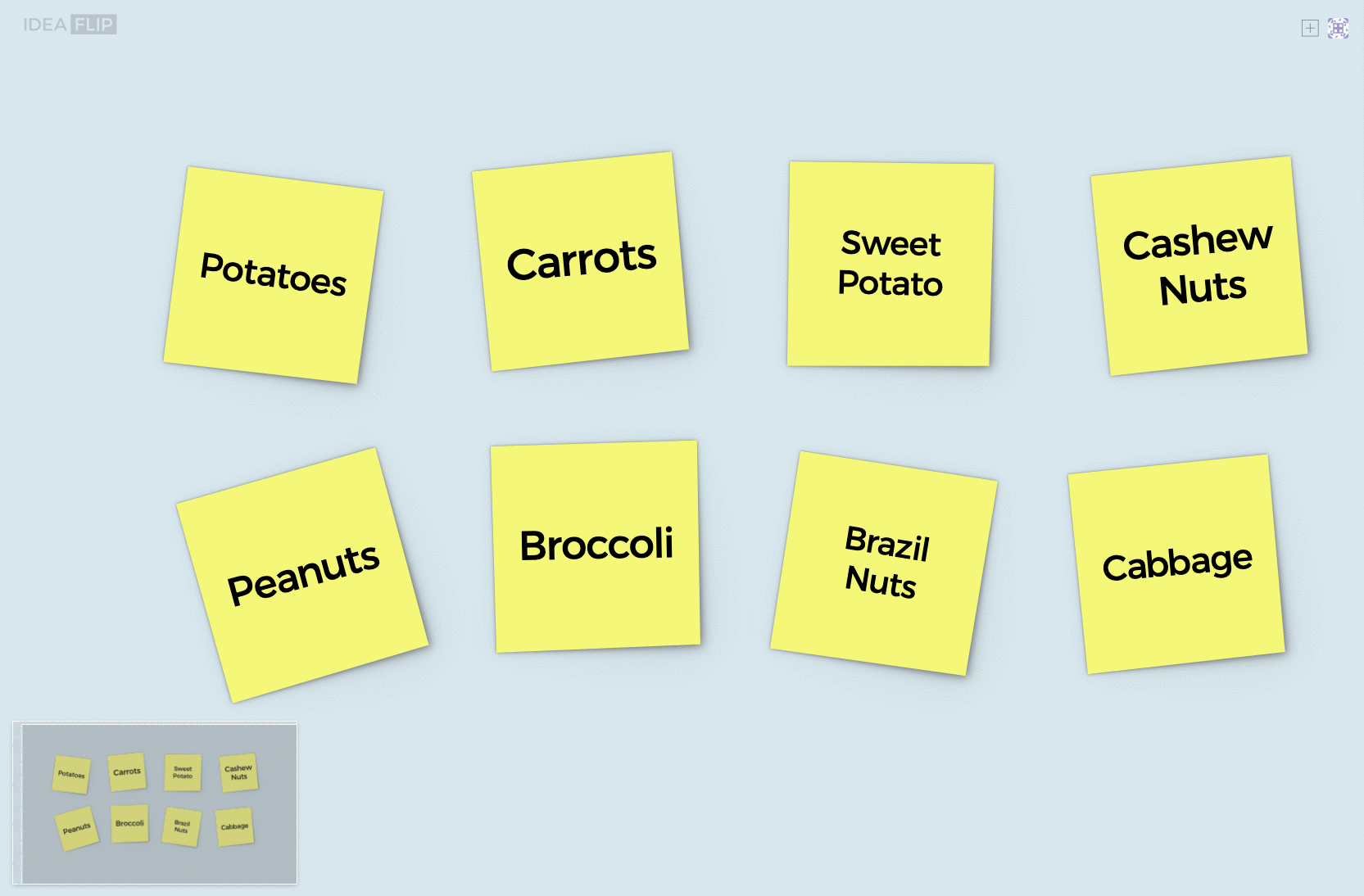
Simply hit Ctrl-F (or Cmd-F on a Mac) to go into find mode. As you type in your search text, Ideaflip will highlight any notes which match. Press Enter to move through the matching notes in turn.
If you’re using a touch device, tapping once on the overview window will reveal the magnifying glass icon that can be used to open the find dialog box too.
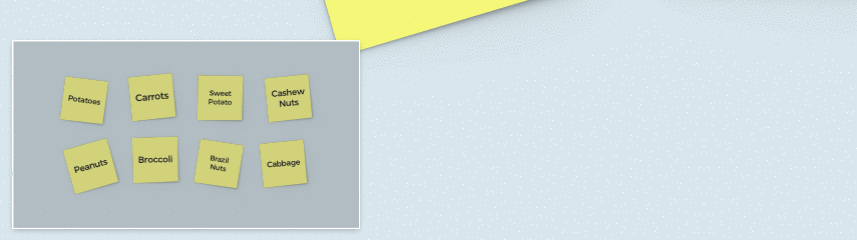
Hopefully this will help you to manage larger boards, and keep track of all of your notes. Let us know what you think!
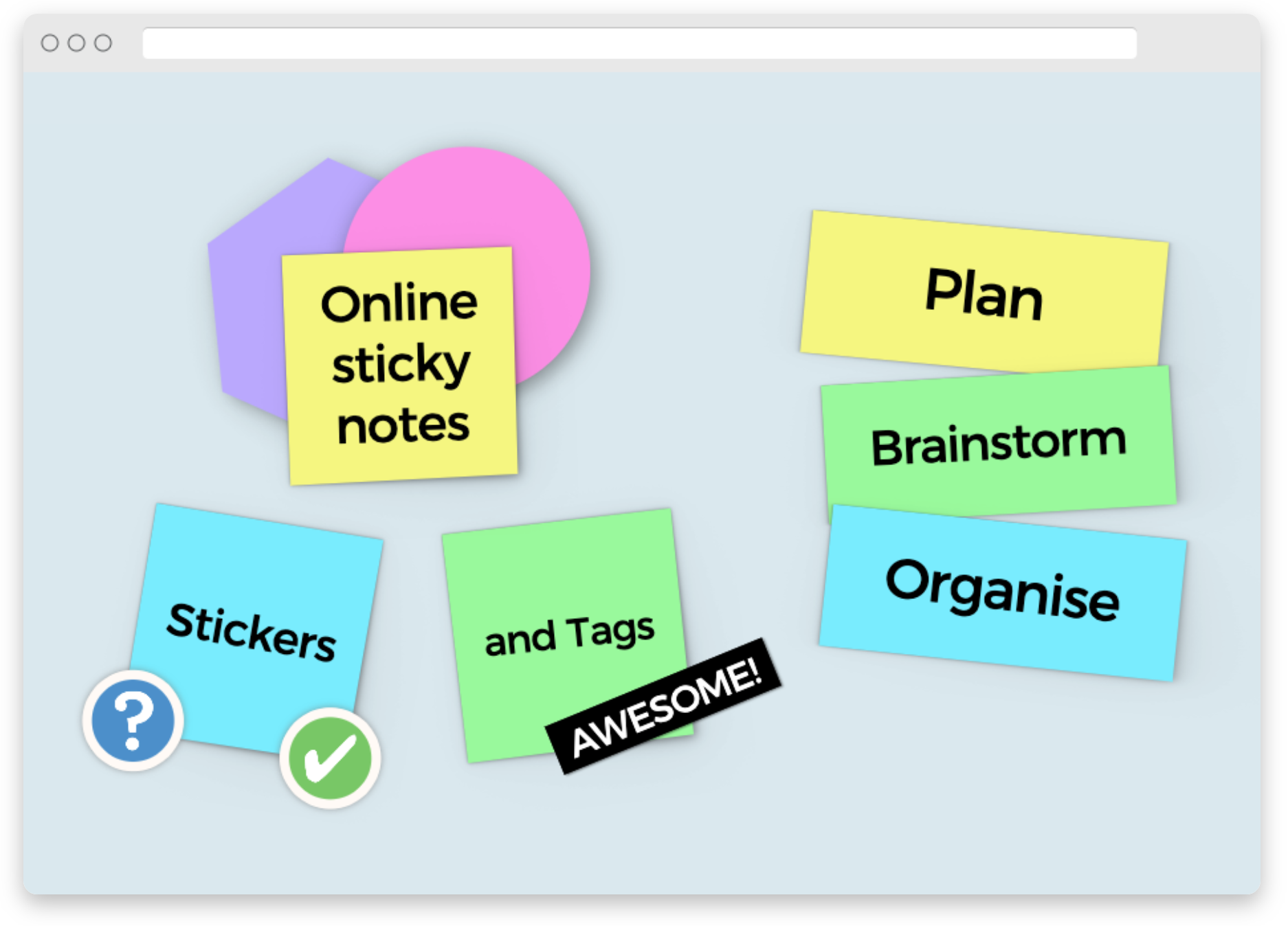 Online sticky notes to plan, organise and brainstorm with your team remotely
Online sticky notes to plan, organise and brainstorm with your team remotely