New Invite Modal and Board Permissions
The Ideaflip board invite modal just got simpler and more powerful! Now you can see a list of all members of your board, and adjust their permissions or remove them. And this comes with a much cleaner and simpler interface - We hope you like it!
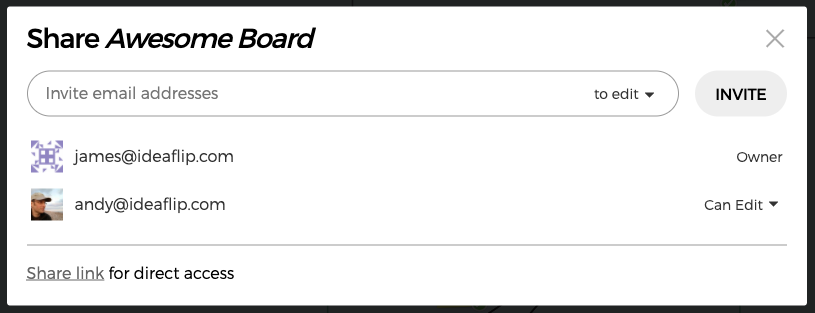
Inviting users
When you invite a user, you'll see that they are pending until they've accepted the invitation in their email inbox. If the invite has expired, you can quickly resend them a new one:

Changing permissions
Each board member has a dropdown next to them so that you can quickly change their permissions, or remove them from the board. Changes take effect immediately so you could use this dynamically during a session.
Sharing a link
If you have a lot of participants on a board, you might prefer to just share a link, rather than inviting them all individually. Click on the 'Share Link' button in the bottom left to get a link that will allow anyone access to the board:
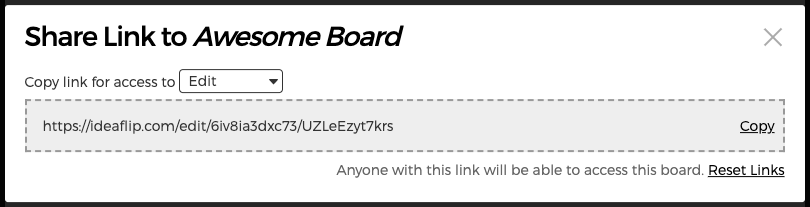
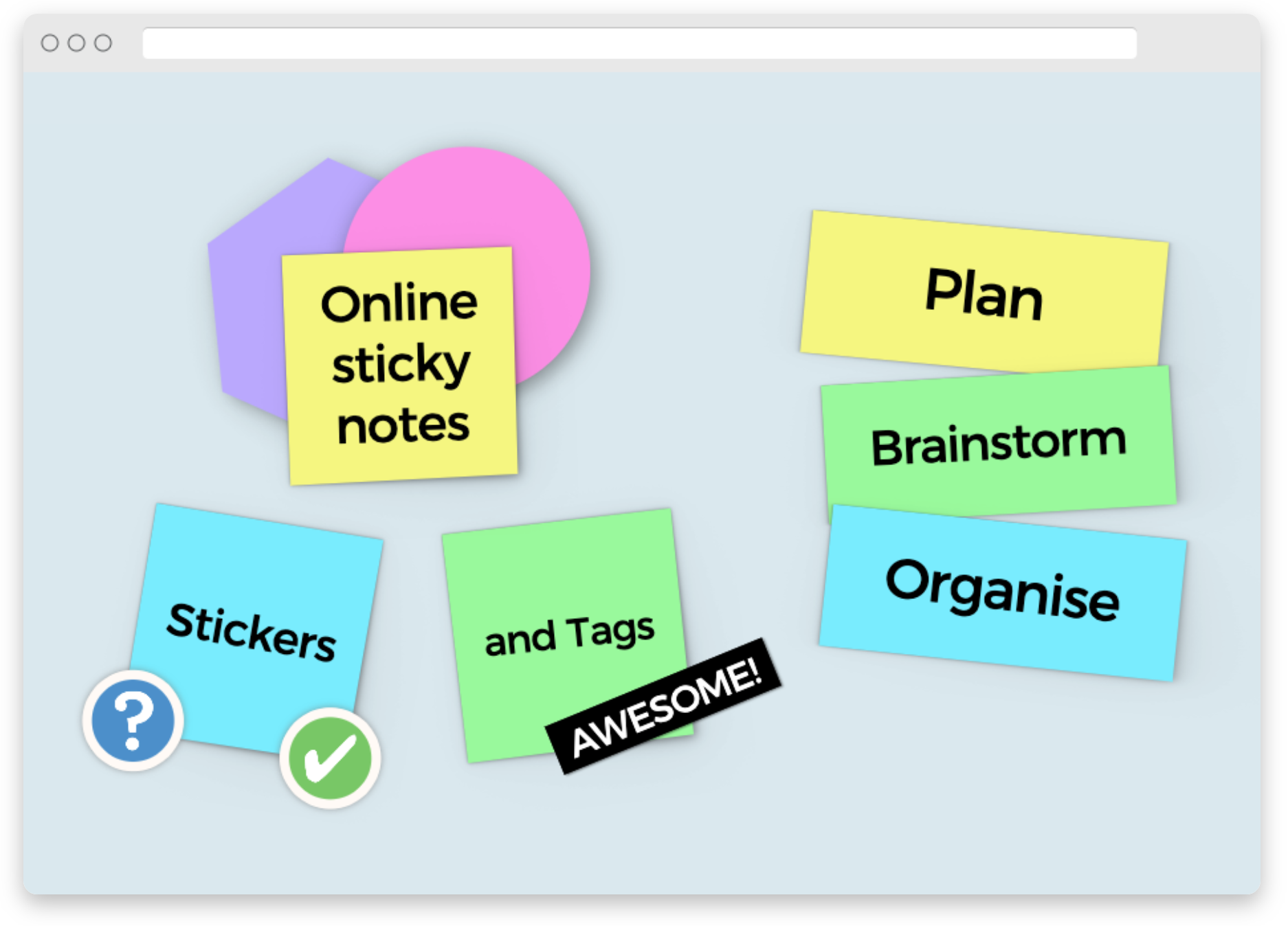 Online sticky notes to plan, organise and brainstorm with your team remotely
Online sticky notes to plan, organise and brainstorm with your team remotely