Finding your way around
We've revamped the bottom left overview area of an Ideaflip board to make it easier for you to find your way around.
Zooming in and out
As well as using your mouse scroll wheel and/or trackpad, you can now zoom in and out with the handy buttons in the bottom left of a board:
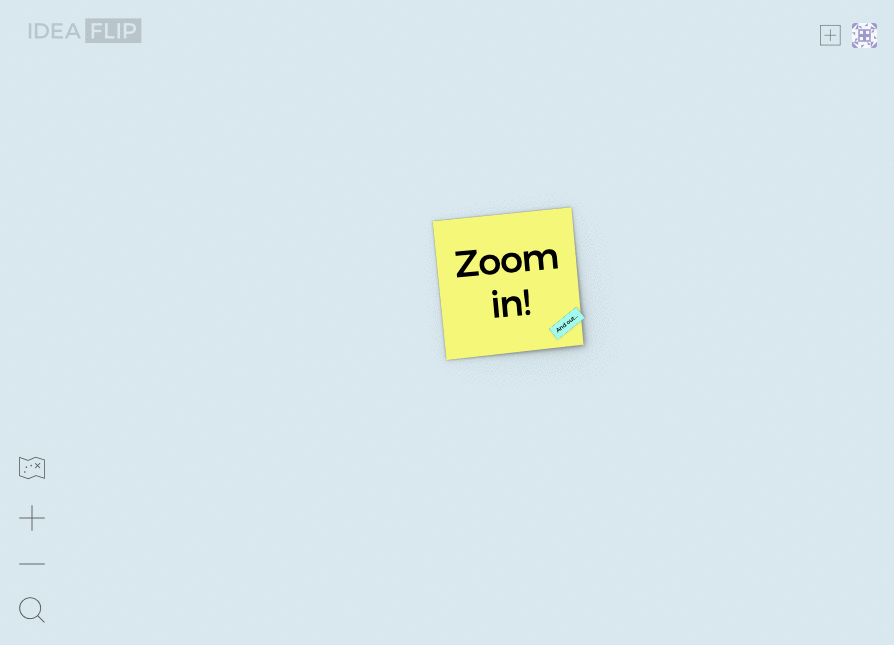
Map view
We've made the map-view bigger, and also let you hide it when you don't need it:
Let us know what you think!
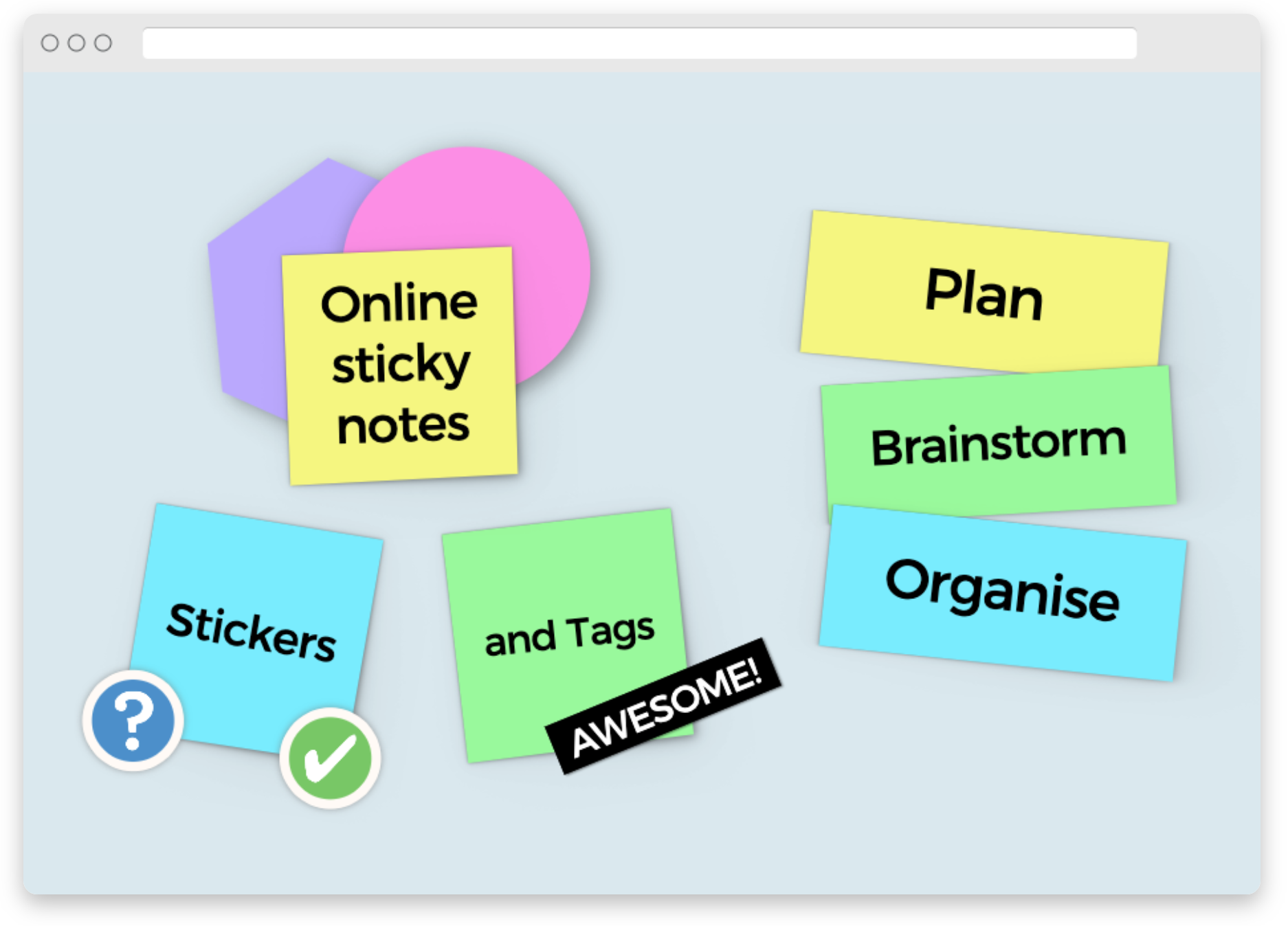 Online sticky notes to plan, organise and brainstorm with your team remotely
Online sticky notes to plan, organise and brainstorm with your team remotely