Organising an Un-conference with Ideaflip
In this 3-part series, Rob looks at how you can use Ideaflip to help organise your event. From the planning to participating on the day and getting feedback after the event.
In this 2nd part, we look at how you can manage an Unconference with Ideaflip.
Organising an Unconference
For those that are unfamiliar with what an Unconference is, it is a loosely structured conference emphasizing the informal exchange of information and ideas between participants, rather than following a conventionally structured programme of events.
Usually, attendees arrive at the event with some ideas that they want to share with others. The organisers encourage all participants to put forward ideas to share, discuss or present over the day.
All the ideas are sorted into similar groups and sometimes merged until there is a meaningful set of talks. Then they are given a time and space at the event, this is usually done with sticky notes on a whiteboard with a grid representing times and locations.
The idea of this process is to create a real-time collaborative event where everyone has the chance to share their ideas.
Ideaflip could be used to run an online version of an unconference or even be useful at an in-person event.
All ideas welcome
Invite all your attendees to sign-up for Ideaflip, there is no cost to them and all they need to do is create a username and password and confirm their email address. Or even simpler sign in with Google.
Invite them all to a Board and ask everyone to add ideas on notes. This could be done on the day or in advance. In order to use Ideaflip all you need is a modern web browser and an internet connection.
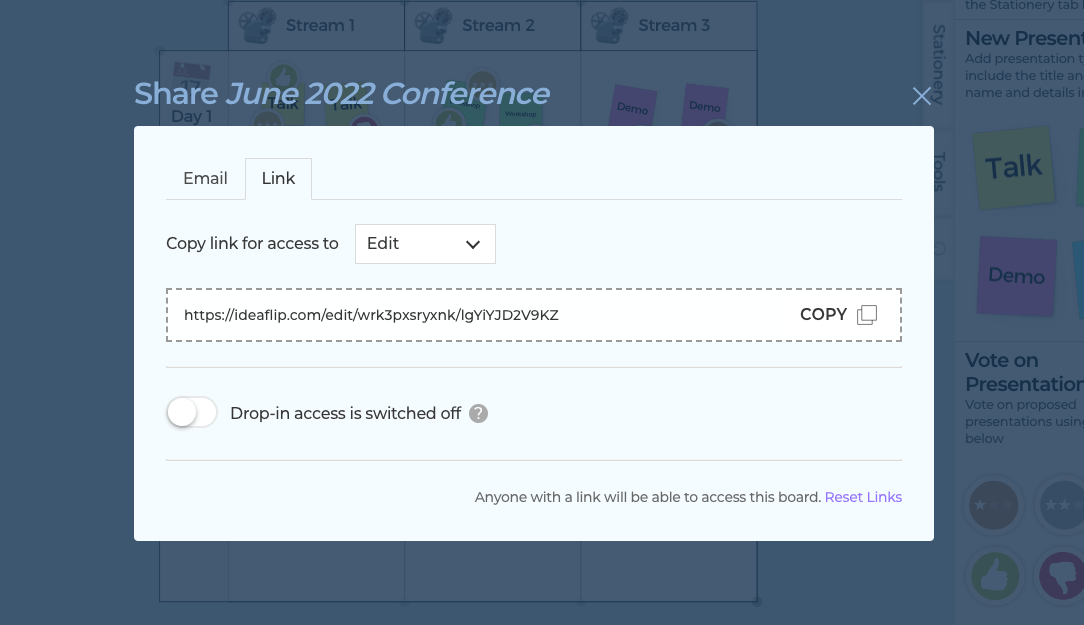
Sort, Merge and Refine
Create some topic Groups that allow users to start to sort their thoughts into similar topics. When there are a lot of notes you can use the Find Function, type your keywords into the search box bottom-left of your screen (click the magnifying glass icon or use ctrl/cmd-F) and those words will be highlighted. You can use shift-click to select and move them.
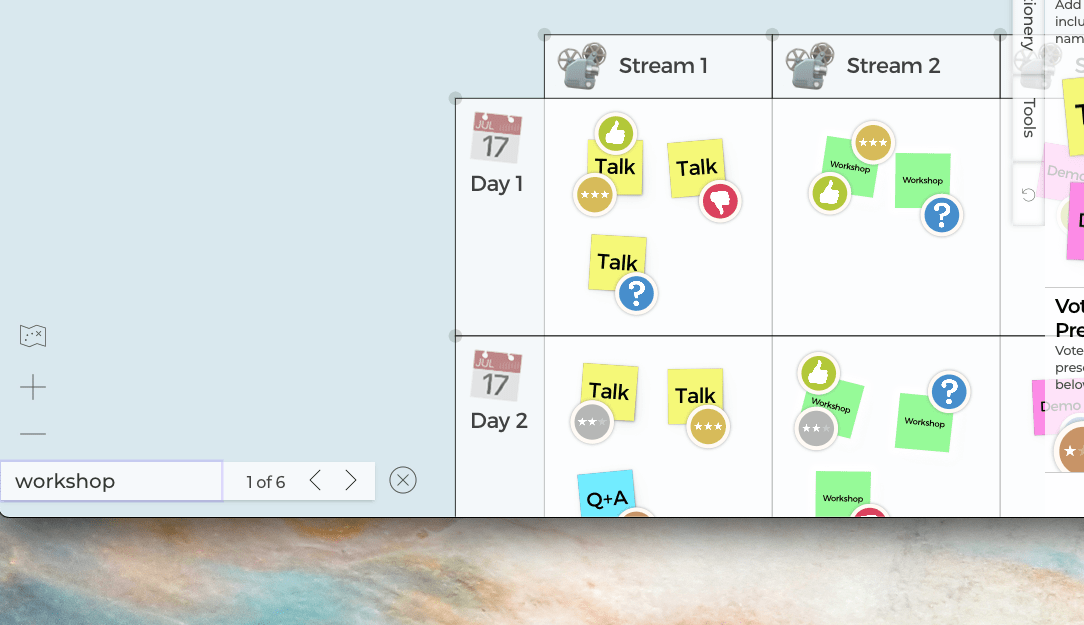
From those collated ideas you can edit or create new notes with a refined set of ideas that will become part of your event's agenda.
The Building Blocks for your Agenda
Now you can build your agenda for the day. Normally presented as a grid of locations and times. You could create a simple grid by overlaying Groups or you could open a suitable template or even create your own template.
- Create your own grid
- Create a Key/Legend
- Use/modify a template
- Create your own bespoke template
You can copy and paste your notes into your agenda individually with the copy and paste keyboard shorts (you can multi-select) or use the Copy Board menu option and either copy everything across or select which groups to move across. Remember to tick the ‘Keep existing users’ box to give everyone access to your new Board.
If there are any changes in the location of the presenter then you can immediately update the Board so everyone knows what is going on.
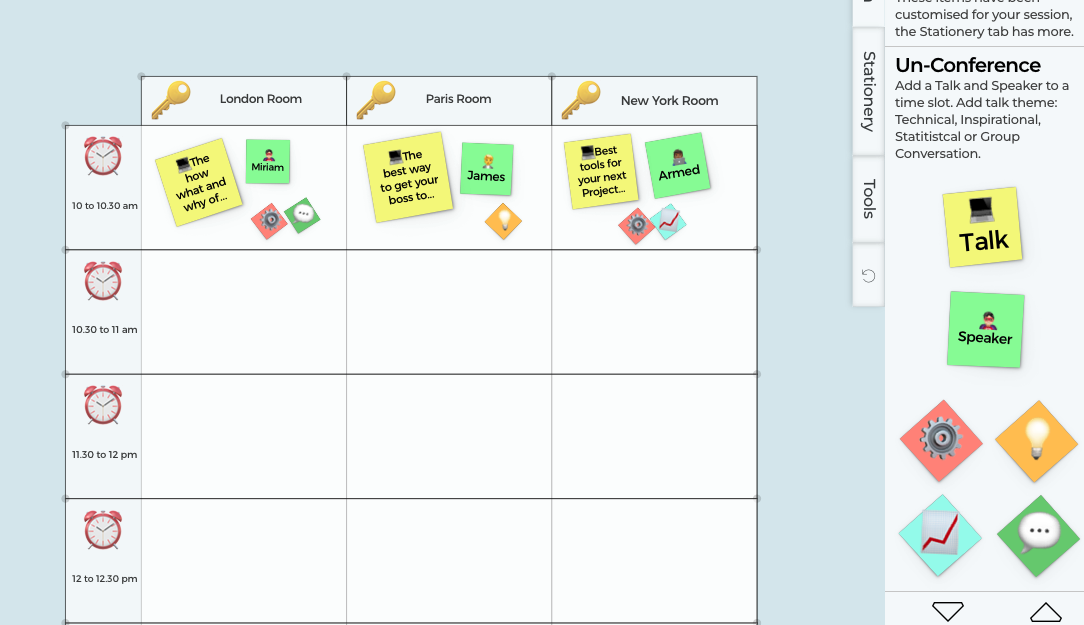
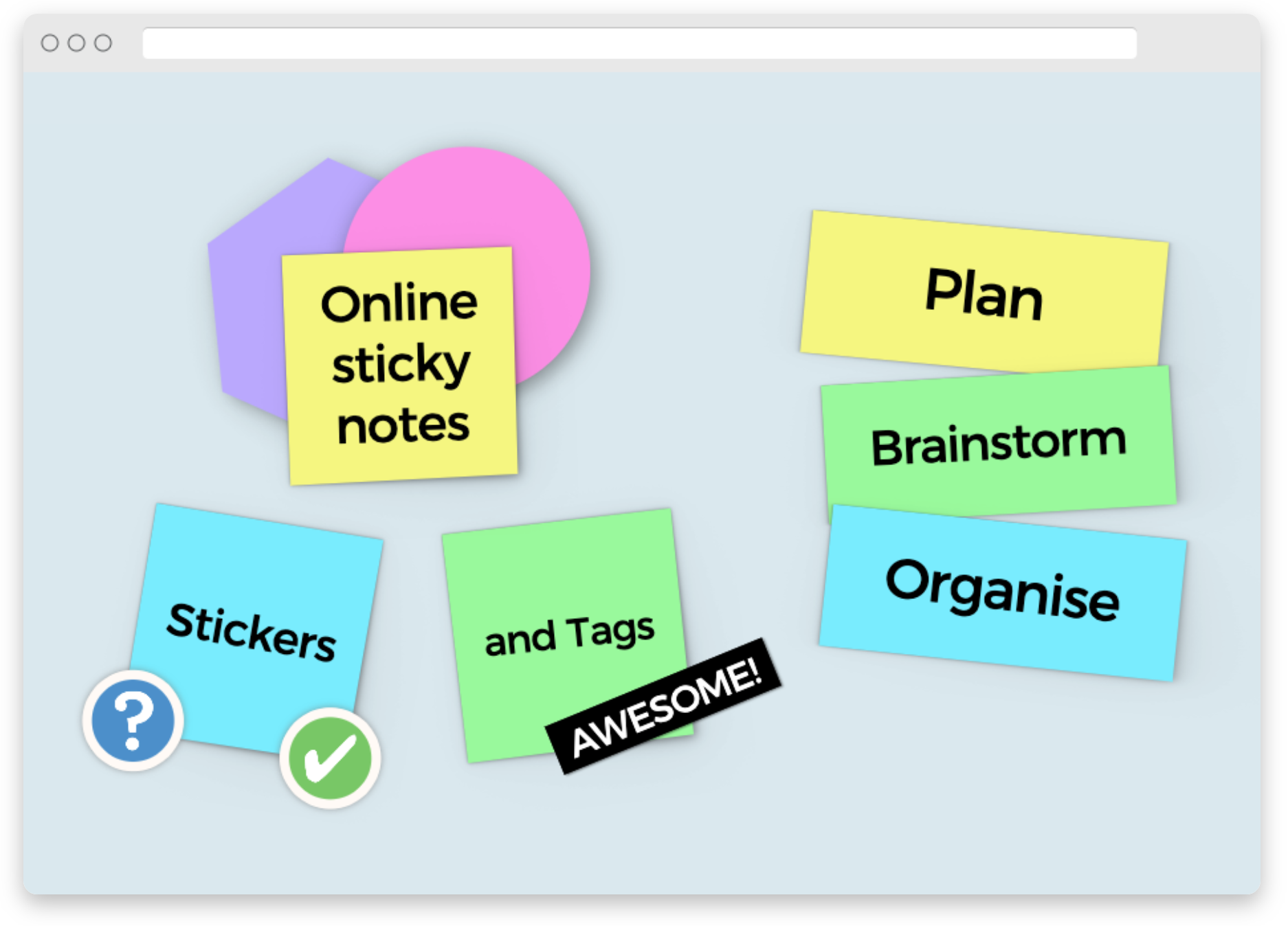 Online sticky notes to plan, organise and brainstorm with your team remotely
Online sticky notes to plan, organise and brainstorm with your team remotely