Retrospectives
A regular retrospective is the most important meeting you will have - It brings your team together, improves your processes and creates a powerful iteration cycle. If you aren’t running a retrospective regularly, this post will give you everything you need to know to start. If you are, then we can give you some ideas to help with your existing retrospectives.
In a retrospective your entire team reflects on your process; you look at what’s working well, what’s holding you back, and what you should change. Together you agree on some actions or changes, then implement them. In the next retrospective you reflect on how the changes have gone, and agree on any further iterations. By going through this cycle regularly, you implement a process of continual feedback and improvement and are able to work towards a more effective and enjoyable process.
Steps
Most retrospectives will follow a similar set of steps:
- Ideation: Each person puts their feedback and ideas down on sticky notes;
- Sharing: Each person explains their sticky notes to the rest of the team, and puts them on the board;
- Voting (optional): Everyone votes on items to discuss further, or that they would like to action;
- Actioning: Items are discussed in more depth, and action points are generated from them.
Ideation
The first step is to ask everyone to think about their work during the time period the retrospective covers. Your team should write down the items they would like to discuss on sticky notes, ready to share with everyone else.
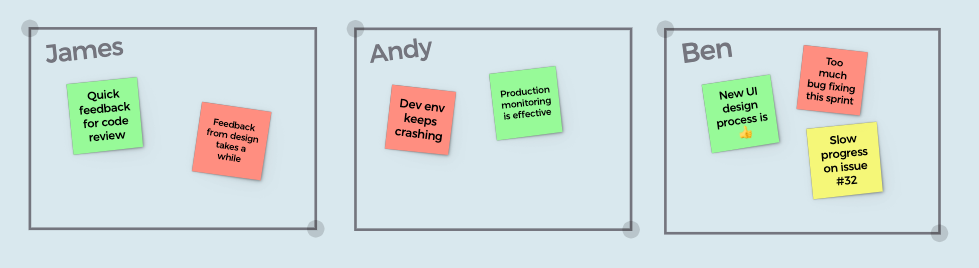
Facilitator tip: With online sticky notes like in Ideaflip, it’s a good idea to give everyone their area of the board to write down their thoughts, before sharing with the rest of the team. This lets everyone have some time to reflect by themselves, without being influenced by what other people have already suggested or mentioned.
Asking for undirected feedback can be too open ended, so it is useful to have a few different categories to prompt discussion. A simple set of categories could be:
- 'I really liked...' - successes and things you’ve enjoyed
- 'I wasn’t so keen on...' - things that haven’t been enjoyable, or anything else you weren’t keen on
- 'It would be better if...' - ideas that you have for improving something
Our Simple Retrospective Template comes set up with these categories.
Changing the categories that you use is a good way to let new ideas and thinking emerge, since reframing the question can stimulate new thoughts.
At Ideaflip, some of our favourite and creative retrospective formats are:
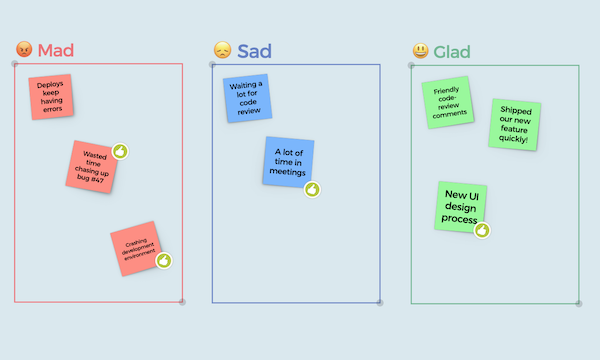 Mad Sad Glad:
Focus on how the past sprint made your team feel, rather than just the events that happened.
Mad Sad Glad:
Focus on how the past sprint made your team feel, rather than just the events that happened.
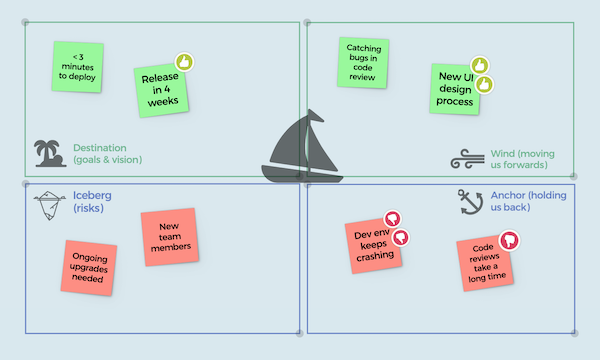 Sailboat:
Imagine your team as a sailboat and ask where are you going, what’s helping you get there, what’s holding you back, and what risks are there?
Sailboat:
Imagine your team as a sailboat and ask where are you going, what’s helping you get there, what’s holding you back, and what risks are there?
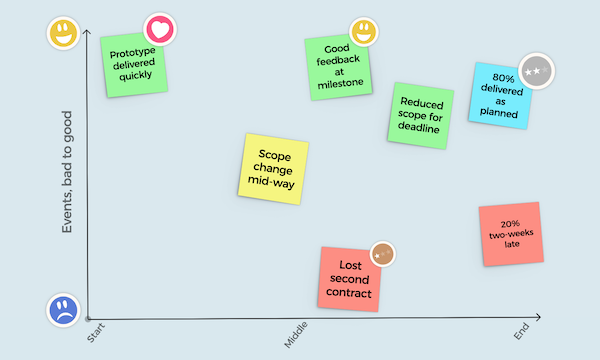 Timeline:
Reflect on how a project has gone over a longer period of time, focusing on key events, inflection points, and lessons learned.
Timeline:
Reflect on how a project has gone over a longer period of time, focusing on key events, inflection points, and lessons learned.
Sharing
Each person should take turns sharing and explaining their sticky notes to the group. The focus at this stage should be on explaining your point, but not yet looking for solutions - a deeper discussion will come later once the team has decided which items are a priority to focus on.
As you explain your points, you should move your sticky notes from your own area to the shared main area. The act of moving your sticky notes to the main board is a useful exercise to focus on each point one-at-a-time as you explain them. You could share all of your items during your turn, or go round and take turns to share one item each time.
Facilitator tip: You might find that some people like to go into a lot of detail with their explanations, and this can make this section take too long. Ask people to keep to a short ~30s description of each sticky note, and consider a strict time limit if it becomes a regular problem, or if gentle encouragement doesn’t work. Remind them that further discussion will come later - this part is just to explain your point, not look for solutions or actions yet.
Grouping and Voting
Some issues are going to be more pressing than others, so take some time to prioritise your discussion to make sure you tackle the most important points raised.
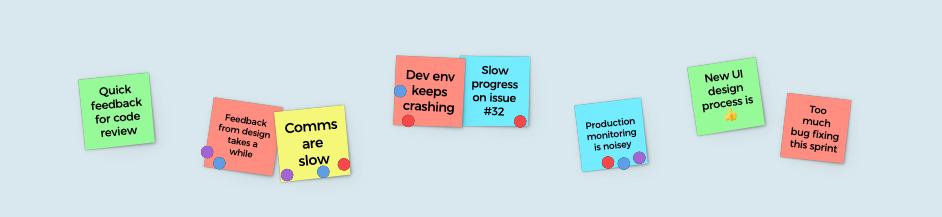
Give everyone 3 dots to vote with, and ask them to place a dot on the sticky notes they want to discuss. After the voting is over, it should be easy to see which notes or clusters are the most popular, and you can work through them in order.
Often you’ll find that people have raised issues which are the same or similar in nature, so before voting, you may want to take some time to cluster the notes in groups. Take care not to over-cluster though - it’s possible two issues are related, but different enough to need separate discussion or actions.
Facilitator tip: If a point comes up that isn’t highly voted, but someone clearly cares deeply about, then this is a chance as a manager to follow up one-one afterwards. Even if it’s just an opportunity to assure them they’ve been heard and understood, and that you see that there is an issue, even if the team has decided on some immediate higher priorities.
Action points and following up
As with any meeting, it’s important to have a clear outcome in mind from your discussion. So when you discuss each issue, you should be looking for one or more well-defined actions that you can take away and do after the meeting to address the issue. This might be a change in process that everyone has agreed, a new ticket for the backlog, or a task that needs doing.
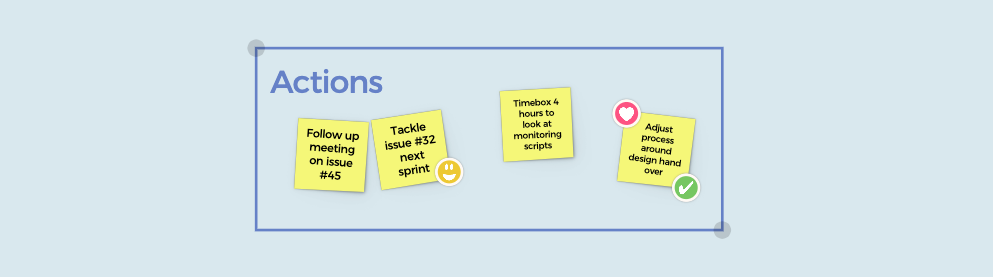
Sometimes a specific issue doesn’t have a clear solution, or spawns a lot of follow up thoughts and discussion. It can be useful to let a discussion expand and evolve to cover lots of different ideas, but if it isn’t coming to a conclusion after some time, then focusing back on concrete actions will help keep things moving. It might be that the action ends up being to have a follow up discussion with a few key people to work out further solutions.
Facilitator Tip: If you're meeting online via video conferencing, take care to make sure that everyone has a chance to contribute. With the muting and unmuting, and the lack of the usual social clues that someone would like to speak up, it can be easy to end up with some people sitting quietly and not speaking their thoughts. If some hasn’t contributed to the discussion, ask them personally if they have anything to add, or explicitly say you're leaving a gap for anyone who hasn't yet spoken to contribute.
Setting the tone
A retrospective is a focus on the successes and failing of the process, not individual team members, and it must be a supportive meeting with a no-blame culture. This point is so important that it’s known as the Retrospective Prime Directive:
Regardless of what we discover, we understand and truly believe that everyone did the best job they could, given what they knew at the time, their skills and abilities, the resources available, and the situation at hand.
--Norman Kerth
A retrospective is not an opportunity to moan and complain about your teammates, or things you don’t enjoy. It’s a constructive, mutual feedback session, and the tone of the meeting needs to reflect this. Focus on more than just the negative aspects of your process, and also highlight and praise the things that are working well.
Retrospectives are not about finding fault with people, they are about improving your process. Problems should be framed as the team against the problem, not teammates against each other. If you’re struggling to work with someone else, focus on the process around this, not the person themselves.
Facilitation tip: Not all teams have enough trust within the team members to openly discuss problems like this, at least at first. If you’re introducing a retrospective to a low-trust team, you may find that you need more active facilitation to set the correct tone in the first few meetings. Make sure to focus on the process, not each other, and to keep praise for successes running through the meeting. If you have some difficult problems to tackle, then allowing anonymous contributions can let you address problems that wouldn’t be raised if not without the anonymous safety net.
How often to hold a retrospective
It’s important to hold a retrospective regularly, so that your process can dynamically evolve to meet the changing needs of your situation. If you wait too long, you’ll miss the opportunity to benefit from early improvements, and might be fighting yesterday’s battles. Some teams like to hold a retrospective every sprint, which might be as often as once a week. If you have a regular and well-defined sprint cycle, this can work really well - you focus on things that came up that sprint while they are fresh in your mind, and have a chance to adjust in time for the next sprint.
But also make sure to set aside time to run a retrospective that looks back over a longer time frame - maybe every month, or after each significant milestone - so that you can address issues that arise on a longer timescale than a single sprint.
Get going!
Good luck with your retrospectives, and let us know how they go! Take a look at the Ideaflip Simple Retrospective Template if you're looking for a quick start that will guide you through the various steps.
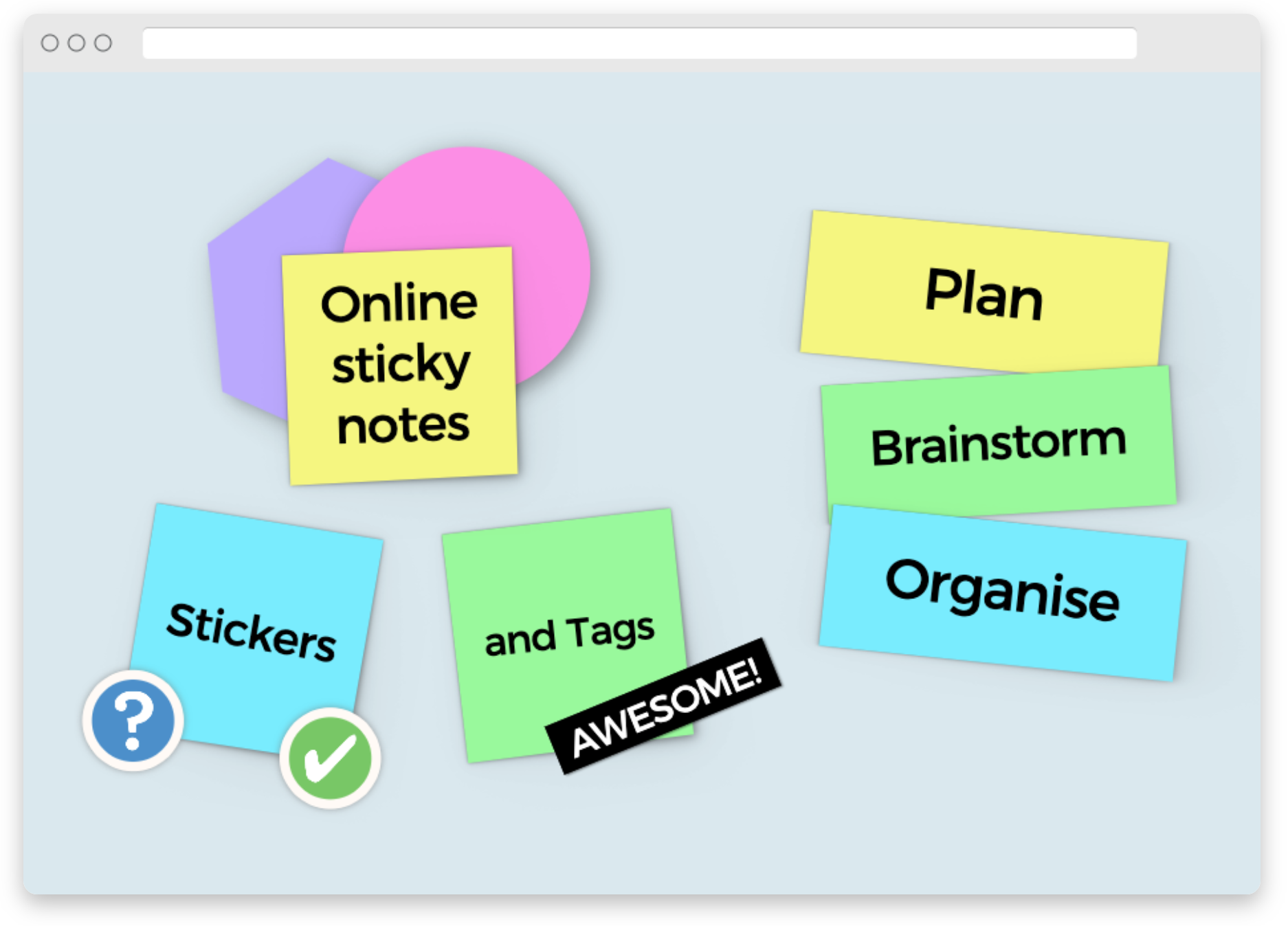 Online sticky notes to plan, organise and brainstorm with your team remotely
Online sticky notes to plan, organise and brainstorm with your team remotely